Hirdetés
- D1Rect: Nagy "hülyétkapokazapróktól" topik
- Gurulunk, WAZE?!
- MasterDeeJay: MSI H110M PRO és i3-8350K (coffeetime mod)
- sidi: Samsung Deskmaster 386s/20n
- Magga: PLEX: multimédia az egész lakásban
- Brogyi: CTEK akkumulátor töltő és másolatai
- sziku69: Szólánc.
- sziku69: Fűzzük össze a szavakat :)
- ricshard444: iPhone 17 Pro Max - Kedves téglám
- Luck Dragon: Asszociációs játék. :)
-

LOGOUT
Linux kezdőknek - érdemes beleolvasni, mielőtt kérdezel
Új hozzászólás Aktív témák
-
válasz
 sicc_innen
#96842
üzenetére
sicc_innen
#96842
üzenetére
Amit itt is javasoltam, az most már valid is lett!
...particionáló programmal újra inicializálnád GPT sémára, utána pedig kétfelé particionálnád
Igen érdekes amiket kiír az a parancs!
""
Secondary partition table overlaps the last partition by
4294966385 blocks!
You will need to delete this partition or resize it in another utility.Problem: partition 2 is too big for the disk.
""Ami még probléma, az a kezdő sector jelzése, alignálási hiba, de most látom, írja a kimenet is!
""Partition 1 doesn't end on a 8-sector boundary.""
""Consult http://www.ibm.com/developerworks/linux/library/l-4kb-sector-disks/
for information on disk alignment.""Az újrainicializálás megoldja az alignálás problémát is és a GPT header gondot is. Ami szokatlan, hogy GPT-nél is túl nagynak írja a 2. particiót! De ír hibrid sémát is, de mivel itt bekavar a Windows is, kicsit vakon vagyok.
Amit a GPT nagy előnyének írnak, az most éppen hátránya lett. Ha max 4 partició lenne a HDD-n, egyértelműen MBR sémára inicializálnám, de GPT is jó kéne, hogy legyen. Ha csak Linuxon akarnád használni, az lenne az igazi egyébként, lehet az NTFS is bekavar Linux alatt a 2TB+ méret miatt.
Szóval Linux alatti particionálóval inicializálod* és csinálsz két EXT4-es particiót, ez lenne a legműködőképesebb.
* Eszköz/Particiós tábla létrehozása - MSdos az MBR séma vagy GPT (Gparted-en így van legalábbis az inicializálás menete)
-

CPT.Pirk
Jómunkásember
válasz
 moongoose
#96841
üzenetére
moongoose
#96841
üzenetére
Gyanús, hogy a profil fájlban nincs semmi, létezett az a fájl egyáltalán (én sosem találkoztam ilyen nevűvel)? A gtf-es sor viszont biztosan nem kell bele, az csak a legelső kalkuláláshoz kell.
Lehet, hogy csinálnék a helyedben egy egyszerű, futtathatóvá tett .sh shell script fájlt ezzel a tartalomal:
#!/bin/bashxrandr --newmode....xrandr --addmode...xrandr --output...És betenném a fájlt az indítópultba.
Sajnos annak idején az analóg kábelen keresztül az EDID monitor információk kiolvasás mindig gázos volt Linux alatt. Sajnos a tieden csak az van.
sicc_innen: eszerint partíciók átlapolódnak, meg valami keveredés van MBR és GPT között. Legjobb lenne teljesen lenullázni ezt a vinyót, adni neki új GPT-s partíciós táblát, majd partíciókat és újra felmásolni rá mindent.
-

sicc_innen
tag
válasz
 ubyegon2
#96840
üzenetére
ubyegon2
#96840
üzenetére
Köszönöm!
Most éppen sdl-nek jelölte a külső vinyót.Az fdisk ezt írta ki rá:
...
Disk /dev/sdl: 746,52 GiB, 801569726464 bytes, 1565565872 sectors
Disk model: HDWD130
Units: sectors of 1 * 512 = 512 bytes
Sector size (logical/physical): 512 bytes / 512 bytes
I/O size (minimum/optimal): 512 bytes / 512 bytes
Disklabel type: gpt
Disk identifier: DEA41345-AFD3-466C-B0D8-B84BBBD9C25D
Device Start End Sectors Size Type
/dev/sdl1 34 262177 262144 128M Microsoft reserved
/dev/sdl2 264192 5860532223 5860268032 2,7T Microsoft basic data
Ezt pedig az sgdisk:$ sudo sgdisk -v /dev/sdl
Caution: invalid backup GPT header, but valid main header; regenerating
backup header from main header.
Warning! One or more CRCs don't match. You should repair the disk!
Main header: OK
Backup header: ERROR
Main partition table: OK
Backup partition table: OK
****************************************************************************
Caution: Found protective or hybrid MBR and corrupt GPT. Using GPT, but disk
verification and recovery are STRONGLY recommended.
****************************************************************************
Warning! Secondary partition table overlaps the last partition by
4294966385 blocks!
You will need to delete this partition or resize it in another utility.
Problem: partition 2 is too big for the disk.
Warning! Secondary partition table overlaps the last partition by
4294966385 blocks!
You will need to delete this partition or resize it in another utility.
Partition(s) in the protective MBR are too big for the disk! Creating a
fresh protective or hybrid MBR is recommended.
Caution: Partition 1 doesn't begin on a 8-sector boundary. This may
result in degraded performance on some modern (2009 and later) hard disks.
Caution: Partition 1 doesn't end on a 8-sector boundary. This may
result in problems with some disk encryption tools.
Consult http://www.ibm.com/developerworks/linux/library/l-4kb-sector-disks/
for information on disk alignment.
Identified 3 problems! -
Az ismételt segítségetek kérem.
Operating System: Linux Mint 22 Béta
Kernel: Linux 6.8.0-36-generic
LG flatron 1934s monitorom felbontását rosszul állítja be a linux.
1024*768-ra fixálja.
A natív felbontása a monitornak 1440*900.
Az alábbi videó alapján [link] beállítottam.
A felbontást engedélyezi, ki tudom választani és át is állítja erre, valamint a profile file-ban el is mentettem.
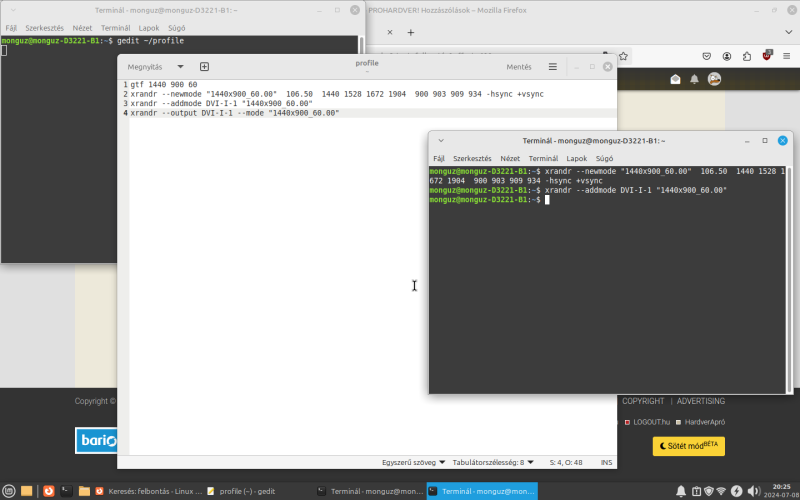
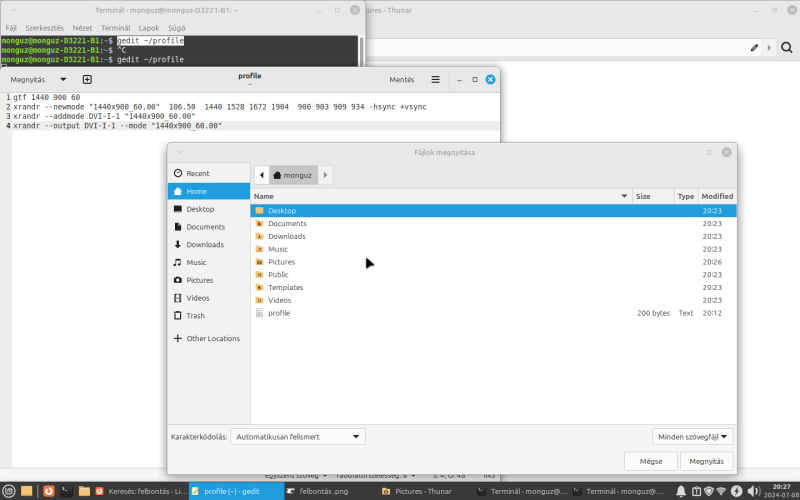 Azonban újraindítás után az alap, az általa preferált 1024*768-as felbontás fogad.
Azonban újraindítás után az alap, az általa preferált 1024*768-as felbontás fogad.
A gedit nem volt alapból elérhető, telepíteni kellett.
A profile viszont alapból üres.
Hol hibáztam, hogyan tudnám a profile file-ban lévő felbontást alapértelmezettként használni? -
válasz
 sicc_innen
#96839
üzenetére
sicc_innen
#96839
üzenetére
sgdisk -v /dev/nvme0n1
Ahol a /dev/... az eszközöd elérési útja Ez így nem jó!
Ez így nem jó!sudo sgdisk -v /dev/sdkHa a meghajtód betűjele az sdk, akkor a példában szereplő NVMe SSD-re utaló betűsort ne írd mögé!!!
De célszerű a
sudo fdisk -lparancsot megnézni, hogy pontosan lásd, sdk-e még mindig a betűjel és a fenti parancsnak jónak kéne lennie.Nem biztos, hogy megjavítja a jelzett problémát, igazából az lenne tökéletes, ha üres lenne a lemez és a particionáló programmal újra inicializálnád GPT sémára, utána pedig kétfelé particionálnád. Az OK, hogy a GPT-nél mindegy, mekkora a meghajtó mérete, de a külső USB 2.0 ház-nál is lehet olyan gond,, mint az MBR sémánál.
Ami azért rossz hír, hogy egy linuxos hw adatbázisban a külső eszközöd iD-je alapján az esetek nagy részében csak detected jelzés van, tizedannyi working és kb ugyanannyi malfunktion. Szóval a használt Linuxok nagy része csak detektálta, de nem működött.
Ezt most látom csak:
The CRC for the main GPT header is invalid. The main GPT header may
be corrupt.Ez a fő GPT header érvénytelenségét jelzi, ilyenkor jönne a képbe a backup header, de azon a meghajtón az is érvénytelen. Csak az újrainicializálás maradt!
-

sicc_innen
tag
válasz
 CPT.Pirk
#96836
üzenetére
CPT.Pirk
#96836
üzenetére
"Arra a GPT-s hibára azt írják többfelé is a neten, hogy ez megjavítja:
sgdisk -v /dev/nvme0n1
Ahol a /dev/... az eszközöd elérési útja. De sosem próbáltam."
Köszönöm! Megpróbálkoztam ezzel is, amit javasoltál.Ez az eredmény jött a parancsra: (Elnézést kérek a hosszú bemásolás miatt!)
Problem opening /dev/sdk/nvme0n1 for reading! Error is 20.
Verification may miss some problems or report too many!
Problem: The CRC for the main GPT header is invalid. The main GPT header may
be corrupt. Consider loading the backup GPT header to rebuild the main GPT
header ('b' on the recovery & transformation menu). This report may be a false
alarm if you've already corrected other problems.
Problem: The CRC for the main partition table is invalid. This table may be
corrupt. Consider loading the backup partition table ('c' on the recovery &
transformation menu). This report may be a false alarm if you've already
corrected other problems.
Problem: The CRC for the backup GPT header is invalid. The backup GPT header
may be corrupt. Consider using the main GPT header to rebuild the backup GPT
header ('d' on the recovery & transformation menu). This report may be a false
alarm if you've already corrected other problems.
Caution: The CRC for the backup partition table is invalid. This table may
be corrupt. This program will automatically create a new backup partition
table when you save your partitions.
Problem: The main header's self-pointer doesn't point to itself. This problem
is being automatically corrected, but it may be a symptom of more serious
problems. Think carefully before saving changes with 'w' or using this disk.
Problem: main GPT header's current LBA pointer (1) doesn't
match the backup GPT header's alternate LBA pointer(0).
Problem: Disk is too small to hold all the data!
(Disk size is 0 sectors, needs to be 0 sectors.)
The 'e' option on the experts' menu may fix this problem.
Problem: Main partition table appears impossibly early on the disk.
Using 'j' on the experts' menu may enable fixing this problem.
Warning: There is a gap between the main metadata (sector 1) and the main
partition table (sector 0). This is helpful in some exotic configurations,
but is generally ill-advised. Using 'j' on the experts' menu can adjust this
gap.
Warning: The size of the partition table (0 bytes) is less than the minimum
required by the GPT specification. Most OSes and tools seem to work fine on
such disks, but this is a violation of the GPT specification and so may cause
problems.
Problem: GPT claims the disk is larger than it is! (Claimed last usable
sector is 18446744073709551584, but backup header is at
18446744073709551615 and disk size is 0 sectors.
The 'e' option on the experts' menu will probably fix this problem
Identified 9 problems!
Úgy veszem ki, hogy 9 hibát jelzett, de nem tudott velük mit kezdeni.
Sajnos változás nem történt, ugyanúgy nem lehet használni azt a vinyót Linux alól.
Új hozzászólás Aktív témák
A topik célja: Segítségnyújtás a Linux disztribúciókkal még csak ismerkedők számára. A szerveres kérdések nem ebbe a topicba tartoznak.
Kérdés előtt olvasd el a topik összefoglalóját!
Haladó Linuxos kérdések topikja.
Linux felhasználók OFF topikja
Milyen program ami... [link]
Shell script kérdésekkel látogassatok el a topikjába
- Teszt Már csak két hónap van hátra a Windows 10 nyugdíjazásáig, ideje előrelépni
- Teszt [Linux] Vanilla OS, egy Debian alapú immutable operációs rendszer
- Teszt [Linux] Aeon Desktop, egy immutable operációs rendszer az OpenSUSE-tól
- Teszt [Linux] A Flatpak
- Bejegyzés MS Office365 Linuxon
- Bejegyzés [Linux] Futtassunk bármely disztrót a terminálunkban
- Bejegyzés Alpine Linux telepítés mindenféle low-end dologra
- Hír Zöld utat adott a nyílt forráskódú Linux meghajtóknak az NVIDIA
- D1Rect: Nagy "hülyétkapokazapróktól" topik
- AliExpress tapasztalatok
- Bluetooth hangszórók
- Megérkeztek a Xiaomi 15T sorozatának telefonjai Magyarországra
- Világ Ninjái és Kódfejtői, egyesüljetek!
- EAFC 26
- Mibe tegyem a megtakarításaimat?
- Óra topik
- Hardcore café
- Peugeot, Citroën topik
- További aktív témák...
- Bomba ár! Lenovo ThinkPad T460s - i5-6GEN I 8GB I 128GB SSD I 14" FHD I Cam I W10 I Garancia!
- GYÖNYÖRŰ iPhone 13 128GB Green -1 ÉV GARANCIA - Kártyafüggetlen, MS3036
- BESZÁMÍTÁS! ASRock Formula OC RX 6900 XT 16GB videokártya garanciával hibátlan működéssel
- GYÖNYÖRŰ iPhone 13 mini 128GB Midnight -1 ÉV GARANCIA - Kártyafüggetlen, MS3341, 94% Akkumulátor
- GYÖNYÖRŰ iPhone 13 mini 128GB Red -1 ÉV GARANCIA - Kártyafüggetlen, MS3325
Állásajánlatok
Cég: Laptopműhely Bt.
Város: Budapest
Cég: PCMENTOR SZERVIZ KFT.
Város: Budapest








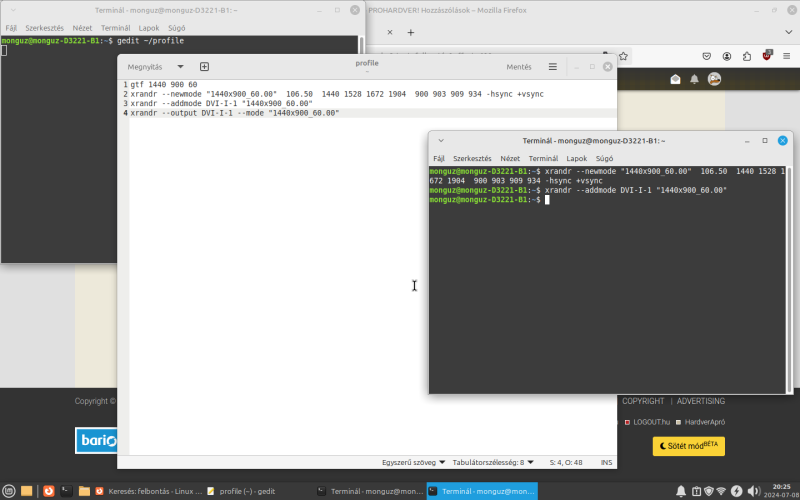
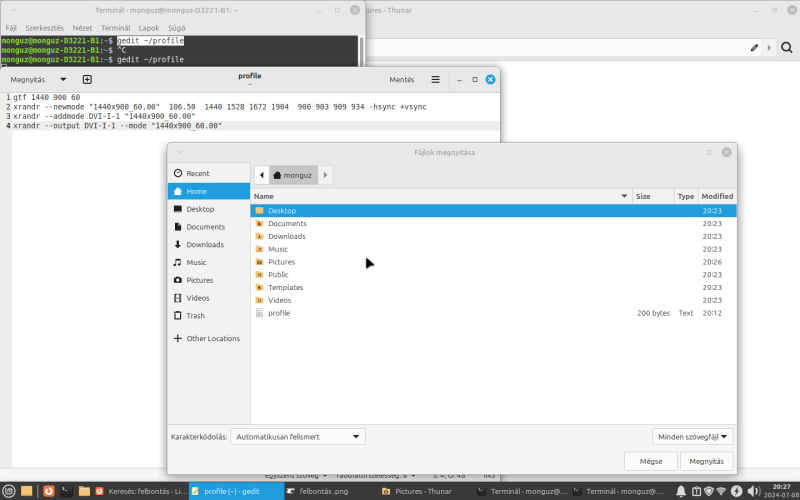 Azonban újraindítás után az alap, az általa preferált 1024*768-as felbontás fogad.
Azonban újraindítás után az alap, az általa preferált 1024*768-as felbontás fogad. Ez így nem jó!
Ez így nem jó!

