- Luck Dragon: Asszociációs játék. :)
- MasterDeeJay: Sikeres CoffeeTime modok
- Tóth Olivér: Tudtátok hogy ez ma már RETRO?
- sziku69: Fűzzük össze a szavakat :)
- sziku69: Szólánc.
- Sub-ZeRo: Euro Truck Simulator 2 & American Truck Simulator 1 (esetleg 2 majd, ha lesz) :)
- Elektromos rásegítésű kerékpárok
- Doky586: SecureBoot kulcsok frissítése (2026 nyara)
- eBay-es kütyük kis pénzért
- bambano: Bambanő háza tája
-

LOGOUT

Ubuntu Linux Összefoglaló
Hivatalos Ubuntu dokumentáció
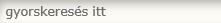


Amennyiben kérdésed lenne, kérünk, add meg a szükséges adatokat a hiba minél pontosabb leírása mellett:
-számítógép típusa, hardverek pontos megnevezése (különösképp videókártya, vagy hálózati egységek)
-a használt rendszer pontos neve, verziója, a grafikus felület
-mikor és hogyan jelentkezett hiba, mi váltotta ki (program telepítés, frissítés, ...)
-eddigi próbálkozások a megoldásra (ha voltak ilyenek)
A hardverinformációkat legegyszerűbben úgy gyűjtheted össze, ha megnyitod a Terminál nevű programot a menüben. Ide írd be a következő parancsokat (mindkettő után nyomj Enter-t):
lspci
lsusb
Új hozzászólás Aktív témák
-

petya220
senior tag
válasz
 Frawly
#33771
üzenetére
Frawly
#33771
üzenetére
igen, biztos!
2 darab ilyen van a gépemben, mindent is támogat virtualizálás terén.

(mit csinál ez az inxi 250mb-s mérettel???? )
Disztró: ubuntu mate 18.04
Kernel: legfrissebb amit ukuu-val fel tudtam tenni.petya230@DESKTOP-KVMSU2U:~$ inxi -Fxxx(igen, ez bash-ből van, mstsc-ről ,mivel nem vagyok gépközelben, és a windows az elsődleges boot..
System: Host: DESKTOP-KVMSU2U Kernel: 4.4.0-17134-Microsoft x86_64 bits: 64 compiler: gcc v: 5.4.0
Console: tty 1 dm: N/A Distro: Ubuntu 18.04 LTS (Bionic Beaver)
Machine: Message: No machine data: try newer kernel. Is dmidecode installed? Try -M --dmidecode.
Battery: Device-1: battery model: N/A serial: N/A charge: N/A status: Full
Error 45: Error opening file: /sys/devices/system/cpu/cpu0/cpufreq//scaling_cur_freq
Error: No such file or directory
readline() on closed filehandle $fh at /usr/bin/inxi line 3292.
Error 45: Error opening file: /sys/devices/system/cpu/cpu0/cpufreq//cpuinfo_min_freq
Error: No such file or directory
readline() on closed filehandle $fh at /usr/bin/inxi line 3292.
Use of uninitialized value $speeds{"min-freq"} in numeric gt (>) at /usr/bin/inxi line 7213.
Use of uninitialized value $speeds{"min-freq"} in numeric eq (==) at /usr/bin/inxi line 7213.
CPU: Topology: 2x Quad Core model: Intel Xeon E5520 bits: 64 type: MT MCP SMP arch: Nehalem rev: 5
L2 cache: 512 KiB
flags: lm nx pae sse sse2 sse3 sse4_1 sse4_2 ssse3 bogomips: 72512
Speed: 2266 MHz min/max: N/A Core speeds (MHz): 1: 2266 2: 2266 3: 2266 4: 2266 5: 2266 6: 2266
7: 2266 8: 2266 9: 2266 10: 2266 11: 2266 12: 2266 13: 2266 14: 2266 15: 2266 16: 2266
Graphics: Message: No PCI card data found.
Display: server: No display server data found. Headless machine? tty: 120x30
Message: Advanced graphics data unavailable in console. Try -G --display
Audio: Message: No PCI card data found.
Network: Message: No PCI card data found.
IF-ID-1: eth0 state: N/A speed: N/A duplex: N/A mac: 18:a9:05:48:0e:4e
IF-ID-2: eth1 state: N/A speed: N/A duplex: N/A mac: 22:15:21:6e:87:58
Drives: Message: No Disk data was found.
Sensors: Message: No sensors data was found. Is sensors configured?
Info: Processes: 4 Uptime: 3m Memory: 13.99 GiB used: 7.26 GiB (51.9%) Init: N/A v: N/A Compilers:
gcc: N/A Shell: bash v: 4.4.19 running in: tty 1 inxi: 3.0.18 )
)grep "vmx\|svm" /proc/cpuinfo -o erre a bash nem ad ki semmit se
 Linuxról megpróbálom majd újra!
Linuxról megpróbálom majd újra!nem ufei-s az alaplap

Hp proliant ml150 g6-ról van szóAmúgy... ez nem virtuális gép, amit bootoltatni szeretnék, ez a hdd-re van telepítve, amit naponta használok.
Este van, már belebonyolódtam..
Új hozzászólás Aktív témák
A topik célja: Segítségnyújtás az Ubuntut és variánsait használók és az ezekkel még csak ismerkedők számára
Kérdés előtt olvasd el a topik összefoglalóját!
Haladó Linuxos kérdések topikja.
Linux felhasználók OFF topikja
Shell script kérdésekkel látogassatok el a topikjába
- Vélemény Ubuntu 20.04 LTS
- Bemutató Linux a mindennapokban
- Bemutató Ubuntu 16.04 LTS kezdőknek, gyakorlatiasan, objektíven
- Hír Megjelent az Ubuntu 16.04 LTS
- Windows 10 11 Pro Office 19 21 Pro Plus Retail kulcs 1 PC Mac AKCIÓ! Automatikus 0-24
- Adobe Előfizetések - Adobe Creative Cloud All Apps - 12 Hónap - 15% AKCIÓ
- Antivírus szoftverek, VPN
- Vírusirtó, Antivirus, VPN kulcsok GARANCIÁVAL!
- Kaspersky, BitDefender, Avast és egyéb vírusírtó licencek a legolcsóbban, egyenesen a gyártóktól!
- Lenovo ThinkPad L16 Gen 1 - 16" WUXGA IPS - Ultra 5 135U - 16GB - 512GB - Win11 - 2,5 év gari
- Telefon felvásárlás!! iPhone X/iPhone Xs/iPhone XR/iPhone Xs Max
- Dell Latitude 9420 i5-1145G7 14" FHD+ 16GB 512GB 1 év garancia
- BESZÁMÍTÁS! 64GB Patriot Viper 3600Mhz DDR4 memória garanciával hibátlan működéssel
- ÁRGARANCIA! Épített KomPhone Ultra 7 265KF 32/64GB RAM RTX 5080 16GB GAMER PC termékbeszámítással
Állásajánlatok
Cég: Central PC számítógép és laptop szerviz - Pécs
Város: Pécs
Cég: Laptopműhely Bt.
Város: Budapest





 Linuxról megpróbálom majd újra!
Linuxról megpróbálom majd újra!
