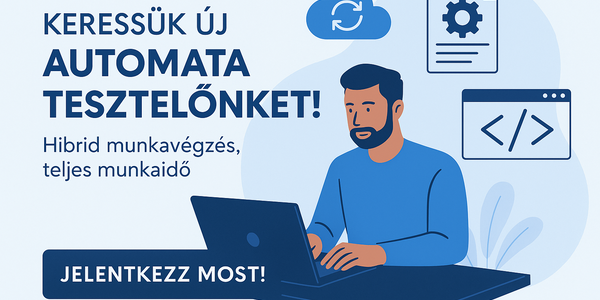- D1Rect: Nagy "hülyétkapokazapróktól" topik
- sziku69: Szólánc.
- Luck Dragon: Asszociációs játék. :)
- sziku69: Fűzzük össze a szavakat :)
- Drivv: Prehistorik 2 - Retró Játékpercek! 1. rész
- Elektromos rásegítésű kerékpárok
- Magga: PLEX: multimédia az egész lakásban
- Fogkefe: elektromos vagy manuális?
- user2: Kia Ceed Gold 160 1.5 T-GDI MY2024
- f(x)=exp(x): A laposföld elmebaj: Vissza a jövőbe!
-

LOGOUT
Mielőtt kommentelsz, olvasd el az Összefoglalót!
(Frissítve: 2020.05.31.)
Új hozzászólás Aktív témák
-

Semplar
őstag
Orosz fórumon találtam:
-------------------------------------------------------------------------------------------------------------------
@echo off
echoecho Step 1: Delete Updates...
echo Delete KB3075249 (telemetry for Win7/8.1)
start /w wusa.exe /uninstall /kb:3075249
echo Delete KB3080149 (telemetry for Win7/8.1)
start /w wusa.exe /uninstall /kb:3080149
echo Delete KB3021917 (telemetry for Win7)
start /w wusa.exe /uninstall /kb:3021917
echo Delete KB3022345 (telemetry)
start /w wusa.exe /uninstall /kb:3022345
echo Delete KB3068708 (telemetry)
start /w wusa.exe /uninstall /kb:3068708
echo Delete KB3044374 (Get Windows 10 for Win8.1)
start /w wusa.exe /uninstall /kb:3044374
echo Delete KB3035583 (Get Windows 10 for Win7sp1/8.1)
start /w wusa.exe /uninstall /kb:3035583
echo Delete KB2990214 (Get Windows 10 for Win7 without sp1)
start /w wusa.exe /uninstall /kb:2990214
echo Delete KB2990214 (Get Windows 10 for Win7)
start /w wusa.exe /uninstall /kb:2990214
echo Delete KB2952664 (Get Windows 10 assistant)
start /w wusa.exe /uninstall /kb:2952664
echo Delete KB3075853 (update for "Windows Update" on Win8.1/Server 2012R2)
start /w wusa.exe /uninstall /kb:3075853
echo Delete KB3065987 (update for "Windows Update" on Win7/Server 2008R2)
start /w wusa.exe /uninstall /kb:3065987
echo Delete KB3050265 (update for "Windows Update" on Win7)
start /w wusa.exe /uninstall /kb:3050265
echo Delete KB971033 (license validation)
start /w wusa.exe /uninstall /kb:971033
echo Delete KB2902907 (description not available)
start /w wusa.exe /uninstall /kb:2902907
echo Delete KB2976987 (description not available)
start /w wusa.exe /uninstall /kb:2976987echo Step 2: Blocking Routes...
route -p add 23.218.212.69 MASK 255.255.255.255 0.0.0.0
route -p add 65.55.108.23 MASK 255.255.255.255 0.0.0.0
route -p add 65.39.117.230 MASK 255.255.255.255 0.0.0.0
route -p add 134.170.30.202 MASK 255.255.255.255 0.0.0.0
route -p add 137.116.81.24 MASK 255.255.255.255 0.0.0.0
route -p add 204.79.197.200 MASK 255.255.255.255 0.0.0.0
route -p add 23.218.212.69 MASK 255.255.255.255 0.0.0.0echo Step 3: Disabling tasks...
schtasks /Change /TN "\Microsoft\Windows\Application Experience\AitAgent" /DISABLE
schtasks /Change /TN "\Microsoft\Windows\Application Experience\Microsoft Compatibility Appraiser" /DISABLE
schtasks /Change /TN "\Microsoft\Windows\Application Experience\ProgramDataUpdater" /DISABLE
schtasks /Change /TN "\Microsoft\Windows\Autochk\Proxy" /DISABLE
schtasks /Change /TN "Microsoft\Windows\Customer Experience Improvement Program\Consolidator" /DISABLE
schtasks /Change /TN "Microsoft\Windows\Customer Experience Improvement Program\KernelCeipTask" /DISABLE
schtasks /Change /TN "Microsoft\Windows\Customer Experience Improvement Program\UsbCeip" /DISABLE
schtasks /Change /TN "\Microsoft\Windows\DiskDiagnostic\Microsoft-Windows-DiskDiagnosticDataCollector" /DISABLE
schtasks /Change /TN "\Microsoft\Windows\Maintenance\WinSAT" /DISABLE
schtasks /Change /TN "\Microsoft\Windows\Media Center\ActivateWindowsSearch" /DISABLE
schtasks /Change /TN "\Microsoft\Windows\Media Center\ConfigureInternetTimeService" /DISABLE
schtasks /Change /TN "\Microsoft\Windows\Media Center\DispatchRecoveryTasks" /DISABLE
schtasks /Change /TN "\Microsoft\Windows\Media Center\ehDRMInit" /DISABLE
schtasks /Change /TN "\Microsoft\Windows\Media Center\InstallPlayReady" /DISABLE
schtasks /Change /TN "\Microsoft\Windows\Media Center\mcupdate" /DISABLE
schtasks /Change /TN "\Microsoft\Windows\Media Center\MediaCenterRecoveryTask" /DISABLE
schtasks /Change /TN "\Microsoft\Windows\Media Center\ObjectStoreRecoveryTask" /DISABLE
schtasks /Change /TN "\Microsoft\Windows\Media Center\OCURActivate" /DISABLE
schtasks /Change /TN "\Microsoft\Windows\Media Center\OCURDiscovery" /DISABLE
schtasks /Change /TN "\Microsoft\Windows\Media Center\PBDADiscovery" /DISABLE
schtasks /Change /TN "\Microsoft\Windows\Media Center\PBDADiscoveryW1" /DISABLE
schtasks /Change /TN "\Microsoft\Windows\Media Center\PBDADiscoveryW2" /DISABLE
schtasks /Change /TN "\Microsoft\Windows\Media Center\PvrRecoveryTask" /DISABLE
schtasks /Change /TN "\Microsoft\Windows\Media Center\PvrScheduleTask" /DISABLE
schtasks /Change /TN "\Microsoft\Windows\Media Center\RegisterSearch" /DISABLE
schtasks /Change /TN "\Microsoft\Windows\Media Center\ReindexSearchRoot" /DISABLE
schtasks /Change /TN "\Microsoft\Windows\Media Center\SqlLiteRecoveryTask" /DISABLE
schtasks /Change /TN "\Microsoft\Windows\Media Center\UpdateRecordPath" /DISABLEecho Step 4: Killing Diagtrack-service (if it still exists)...
sc stop Diagtrack
sc delete Diagtrackecho Final Step: Stop remoteregistry-service (if it still exists)...
sc config remoteregistry start= disabled
sc stop remoteregistryecho All done, go to reboot!
pause
--------------------------------------------------------------------------------------------------------------------------------Óhaj, panasz, hozzászólás?

Új hozzászólás Aktív témák
Hirdetés
• OFF topik
• TILOS a warez!
• Windows 10 frissítési kisokos
- Bontatlan - BATTLEFIELD 1 Collectors Edition - Játékszoftver nélkül
- Sea of Thieves Premium Edition és Egyéb Játékkulcsok.
- Microsoft licencek KIVÉTELES ÁRON AZONNAL - UTALÁSSAL IS AUTOMATIKUS KÉZBESÍTÉS - Windows és Office
- Antivírus szoftverek, VPN
- Eladó steam/ubisoft/EA/stb. kulcsok Bank/Revolut/Wise (EUR, USD, crypto OK)
- Intel X540-T2 dual-port 10GbE RJ45 hálózati vezérlő (10Gbit, 2 port, áfás számla, garancia)
- BESZÁMÍTÁS! Gigabyte H610M i5 12600K 16GB DDR4 512GB SSD RTX 3060Ti 8GB Rampage SHIVA Seasonic 650W
- Huawei P20 Lite 64GB, Kártyafüggetlen, 1 Év Garanciával
- Corsair K100 Air wireless (CH-913A01U-DE) DE SN - A1E4G325503IVC
- Konzol felvásárlás!! Nintendo Switch
Állásajánlatok
Cég: PC Trade Systems Kft.
Város: Szeged
Cég: PC Trade Systems Kft.
Város: Szeged