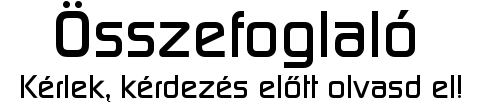Hirdetés
- Pitterix: Gyógytorna
- GoodSpeed: Miért úszta meg Albert Speer? (Reagálás a Telex cikkére)
- Magga: PLEX: multimédia az egész lakásban
- GoodSpeed: Kell-e manapság egérpad vagy sem?
- D1Rect: Nagy "hülyétkapokazapróktól" topik
- sziku69: Szólánc.
- sziku69: Fűzzük össze a szavakat :)
- Luck Dragon: Asszociációs játék. :)
- Brogyi: CTEK akkumulátor töltő és másolatai
- gban: Ingyen kellene, de tegnapra
-

LOGOUT
Huawei P7 Összefoglaló
Hivatalos OFF topik: Huawei P7 - OFF topik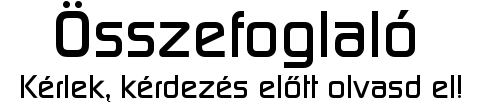
Új hozzászólás Aktív témák
-

#86973952
törölt tag
válasz
 zeon.hu
#2354
üzenetére
zeon.hu
#2354
üzenetére
Ahogy ITT látom.
Preparation:
Download Huawei HiSuite and install it on your PC
Activate USB Debugging on your Ascend P7 (Settings / About phone / Build number)
Tap a serveral times at Build number till you got a Message on the Screen that you´re now a Developer.
Then again on (Settings / Developer options), and activate USB Debugging.
Start HiSuite and connect the Ascend P7 via USB to the PC
If you do this the 1st time, HiSuite installs a Daemon on the Ascend P7
Choose as Connection Mode on the Ascend P7 HiSuite
If everything is OK then you can disconnect the Ascend P7 from the PC and close HiSuiteExecution:
Download the RootGenius Tool and start it as an Admin
Connect the Ascend P7 via USB to the PC
Chose as Connection Mode on the Ascend P7 HiSuite
Click on Next in RootGenius
Wait a few Seconds
The Ascend P7 reboots during the ROOT Process
After the reboot in the bottom left corner of RootGenius you find Rooted
SuperSU is also now on the Ascend P7
You can check ROOT by RootChecker from the Play StoreValahogy így.

Most nézem MTK 6582 alatt csináltam utoljára RootGenius -szal. DE ott CWM ment fel.
VRoot -hoz nincs linkem. Talán Krisz?
+ szende_robi:
Szerk.: Amit betettem fent linket, ott a fórumon elvileg SuperSU -t tesz fel. Nézzétek meg, nem próbáltam. Meg gondolom a fórumot is érdemes átnézni, hogy miket írnak.
Új hozzászólás Aktív témák
- CSX 2x2GB (4GB) DDR 800 MHz kit
- REFURBISHED és ÚJ - HP USB-C/A Universal Dock G2 (5TW13AA) (DisplayLink)
- LG 27GR95UM - 27" MiniLED - UHD 4K - 160Hz 1ms - NVIDIA G-Sync - FreeSync Premium PRO - HDR 1000
- Bomba ár! Lenovo X13 Yoga G1 - i5-10G I 8-16GB I 256SSD I 13,3" FHD Touch I Cam I W11 I Gari!
- LG 32UN880P - 32" IPS ERGO / 4K UHD / 60Hz 5ms / DisplayHDR 400 / USB Type-C / AMD FreeSync
Állásajánlatok
Cég: Promenade Publishing House Kft.
Város: Budapest
Cég: PCMENTOR SZERVIZ KFT.
Város: Budapest