Hirdetés
- btz: Internet fejlesztés országosan!
- sziku69: Fűzzük össze a szavakat :)
- gban: Ingyen kellene, de tegnapra
- GoodSpeed: Márkaváltás sok-sok év után
- Luck Dragon: Asszociációs játék. :)
- ubyegon2: Airfryer XL XXL forrólevegős sütő gyakorlati tanácsok, ötletek, receptek
- Sapphi: StremHU | Source – Self-hostolható Stremio addon magyar trackerekhez
- eBay-es kütyük kis pénzért
- D1Rect: Nagy "hülyétkapokazapróktól" topik
- Brogyi: CTEK akkumulátor töltő és másolatai
-

LOGOUT

Ubuntu Linux Összefoglaló
Hivatalos Ubuntu dokumentáció
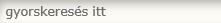


Amennyiben kérdésed lenne, kérünk, add meg a szükséges adatokat a hiba minél pontosabb leírása mellett:
-számítógép típusa, hardverek pontos megnevezése (különösképp videókártya, vagy hálózati egységek)
-a használt rendszer pontos neve, verziója, a grafikus felület
-mikor és hogyan jelentkezett hiba, mi váltotta ki (program telepítés, frissítés, ...)
-eddigi próbálkozások a megoldásra (ha voltak ilyenek)
A hardverinformációkat legegyszerűbben úgy gyűjtheted össze, ha megnyitod a Terminál nevű programot a menüben. Ide írd be a következő parancsokat (mindkettő után nyomj Enter-t):
lspci
lsusb
Új hozzászólás Aktív témák
-

daninet
veterán
Nos urak. Végére ért az smb mountolás sorozat

Itt a megoldás:
Ha fstabbal mountolsz valamit minden fájl kap egy ID-t a NAS-on az SMB szervertől. Ez valami smb protokoll dolog.
Namost ha rendelkezel a NAS-odon ssd cache meghajtóval akkor ugye lementesz egy fájlt, majd pár perc mulva átmozgatja a HDD-re. Az fstab valamiért úgy van megcsinálva, hogy piszok fontosak nekik ezek az ID-k, ha jól értelmeztem Windowson ez nincs így. Amikor a NAS-od átmásolja cache-ből a hdd-re az adatot változik az ID és fstab ettől azonnal összekakilja magát és eldobja a mountot
Alant a serverino flag ami default, ez nem fog cache meghajtós NAS-okkal működni, kell a noserverino flag

serverino
Use inode numbers (unique persistent file identifiers) returned by the server instead of automatically generating temporary inode numbers on the client. Although server inode numbers make it easier to spot hardlinked files (as they will have the same inode numbers) and inode numbers may be persistent (which is userful for some sofware), the server does not guarantee that the inode numbers are unique if multiple server side mounts are exported under a single share (since inode numbers on the servers might not be unique if multiple filesystems are mounted under the same shared higher level directory). Note that not all servers support returning server inode numbers, although those that support the CIFS Unix Extensions, and Windows 2000 and later servers typically do support this (although not necessarily on every local server filesystem). Parameter has no effect if the server lacks support for returning inode numbers or equivalent. This behavior is enabled by default.
noserverino
Client generates inode numbers itself rather than using the actual ones from the server.
See section INODE NUMBERS for more information.
Új hozzászólás Aktív témák
A topik célja: Segítségnyújtás az Ubuntut és variánsait használók és az ezekkel még csak ismerkedők számára
Kérdés előtt olvasd el a topik összefoglalóját!
Haladó Linuxos kérdések topikja.
Linux felhasználók OFF topikja
Shell script kérdésekkel látogassatok el a topikjába
- Vélemény Ubuntu 20.04 LTS
- Bemutató Linux a mindennapokban
- Bemutató Ubuntu 16.04 LTS kezdőknek, gyakorlatiasan, objektíven
- Hír Megjelent az Ubuntu 16.04 LTS
- Windows 10 11 Pro Office 19 21 Pro Plus Retail kulcs 1 PC Mac AKCIÓ! Automatikus 0-24
- Keresem a Barkács Balázs Játékokat
- BLACK FRIDAY! - Jogtiszta Windows - Office & Vírusirtó licencek- Azonnal - Számlával - Garanciával
- Számlás!Steam,EA,Epic és egyébb játékok Pc-re vagy XBox!
- Kaspersky, BitDefender, Avast és egyéb vírusírtó licencek a legolcsóbban, egyenesen a gyártóktól!
- GYÖNYÖRŰ iPhone 13 mini 128GB Blue -1 ÉV GARANCIA - Kártyafüggetlen, MS3293, 100% Akksi
- IKEA Format lámpák eladóak (Egyben kedvezménnyel vihető!)
- ÁRGARANCIA!Épített KomPhone i5 14600KF 32/64GB RAM RX 7800 XT 16GB GAMER PC termékbeszámítással
- HP 150W töltők (19.5V 7.7A) kis kék, kerek, 4.5x3.0mm
- Apple iPhone 13 Pro Max 128GB,Újszerű,Dobozával,12 hónap garanciával
Állásajánlatok
Cég: ATW Internet Kft.
Város: Budapest
Cég: BroadBit Hungary Kft.
Város: Budakeszi






