- sh4d0w: Netflix? Ugyan, VW előfizetés!
- sziku69: Fűzzük össze a szavakat :)
- Luck Dragon: Asszociációs játék. :)
- LordAthis: AI Kérdés érkezett - 3600 soros Spagetti kód refaktorálása és budget
- Elektromos rásegítésű kerékpárok
- eBay-es kütyük kis pénzért
- Tutti Georg: A Microsoft 2025. augusztusi biztonsági frissítései hibásak
- D1Rect: Nagy "hülyétkapokazapróktól" topik
- GoodSpeed: Bye PET Palack, hello SodaStream
- sziku69: Szólánc.
-

LOGOUT

Ubuntu Linux Összefoglaló
Hivatalos Ubuntu dokumentáció
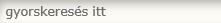


Amennyiben kérdésed lenne, kérünk, add meg a szükséges adatokat a hiba minél pontosabb leírása mellett:
-számítógép típusa, hardverek pontos megnevezése (különösképp videókártya, vagy hálózati egységek)
-a használt rendszer pontos neve, verziója, a grafikus felület
-mikor és hogyan jelentkezett hiba, mi váltotta ki (program telepítés, frissítés, ...)
-eddigi próbálkozások a megoldásra (ha voltak ilyenek)
A hardverinformációkat legegyszerűbben úgy gyűjtheted össze, ha megnyitod a Terminál nevű programot a menüben. Ide írd be a következő parancsokat (mindkettő után nyomj Enter-t):
lspci
lsusb
Új hozzászólás Aktív témák
-
sziasztok,
Van egy gépem az alábbi paraméterekkel, amin Ubuntu 18.04 LTS futott hiba nélkül egy darabig:
- Asrock Fatality x370 gaming k4 alaplap, Ryzen 1800x CPU, 2x 8G RAM
- Colorful nvidia gtx 1660egy reboot után 640x480 lett a GUI felbontása és az nvidia control panelben sem látszódott, hogy lenne nvidia VGA a gépben.
Javasolták, hogy purgáljam az nvidia driver-eket, majd ppa-val tegyem fel a legfrissebbet, mert a kernelből "kiesett" az nvidia driver valószínűleg. hát jó, purge, majd ppa 440-es drivewr felment hiba nékül, de GUI az továbbra sem volt, illetve az nvidia-smi sem mutatott semmit (illetve azt írta hogy tegyem fel a drivert).
Ma áttettem a VGA-t egy másik pci-e slotba, ott is ugyanaz a jelenség. Újratelepítettem az ubuntu-t, itt már az a furcsaság volt, hogy nem ismerte fel a VGA-t, valami elég elb*szott felbontásom van most és nem is lehet megváltoztatni.
Néhány kimenet:ferike@r1800x:~$ lspci
00:00.0 Host bridge: Advanced Micro Devices, Inc. [AMD] Family 17h (Models 00h-0fh) Root Complex
00:00.2 IOMMU: Advanced Micro Devices, Inc. [AMD] Family 17h (Models 00h-0fh) I/O Memory Management Unit
00:01.0 Host bridge: Advanced Micro Devices, Inc. [AMD] Family 17h (Models 00h-0fh) PCIe Dummy Host Bridge
00:01.3 PCI bridge: Advanced Micro Devices, Inc. [AMD] Family 17h (Models 00h-0fh) PCIe GPP Bridge
00:02.0 Host bridge: Advanced Micro Devices, Inc. [AMD] Family 17h (Models 00h-0fh) PCIe Dummy Host Bridge
00:03.0 Host bridge: Advanced Micro Devices, Inc. [AMD] Family 17h (Models 00h-0fh) PCIe Dummy Host Bridge
00:03.2 PCI bridge: Advanced Micro Devices, Inc. [AMD] Family 17h (Models 00h-0fh) PCIe GPP Bridge
00:04.0 Host bridge: Advanced Micro Devices, Inc. [AMD] Family 17h (Models 00h-0fh) PCIe Dummy Host Bridge
00:07.0 Host bridge: Advanced Micro Devices, Inc. [AMD] Family 17h (Models 00h-0fh) PCIe Dummy Host Bridge
00:07.1 PCI bridge: Advanced Micro Devices, Inc. [AMD] Family 17h (Models 00h-0fh) Internal PCIe GPP Bridge 0 to Bus B
00:08.0 Host bridge: Advanced Micro Devices, Inc. [AMD] Family 17h (Models 00h-0fh) PCIe Dummy Host Bridge
00:08.1 PCI bridge: Advanced Micro Devices, Inc. [AMD] Family 17h (Models 00h-0fh) Internal PCIe GPP Bridge 0 to Bus B
00:14.0 SMBus: Advanced Micro Devices, Inc. [AMD] FCH SMBus Controller (rev 59)
00:14.3 ISA bridge: Advanced Micro Devices, Inc. [AMD] FCH LPC Bridge (rev 51)
00:18.0 Host bridge: Advanced Micro Devices, Inc. [AMD] Family 17h (Models 00h-0fh) Data Fabric: Device 18h; Function 0
00:18.1 Host bridge: Advanced Micro Devices, Inc. [AMD] Family 17h (Models 00h-0fh) Data Fabric: Device 18h; Function 1
00:18.2 Host bridge: Advanced Micro Devices, Inc. [AMD] Family 17h (Models 00h-0fh) Data Fabric: Device 18h; Function 2
00:18.3 Host bridge: Advanced Micro Devices, Inc. [AMD] Family 17h (Models 00h-0fh) Data Fabric: Device 18h; Function 3
00:18.4 Host bridge: Advanced Micro Devices, Inc. [AMD] Family 17h (Models 00h-0fh) Data Fabric: Device 18h; Function 4
00:18.5 Host bridge: Advanced Micro Devices, Inc. [AMD] Family 17h (Models 00h-0fh) Data Fabric: Device 18h; Function 5
00:18.6 Host bridge: Advanced Micro Devices, Inc. [AMD] Family 17h (Models 00h-0fh) Data Fabric: Device 18h; Function 6
00:18.7 Host bridge: Advanced Micro Devices, Inc. [AMD] Family 17h (Models 00h-0fh) Data Fabric: Device 18h; Function 7
03:00.0 USB controller: Advanced Micro Devices, Inc. [AMD] Device 43b9 (rev 02)
03:00.1 SATA controller: Advanced Micro Devices, Inc. [AMD] Device 43b5 (rev 02)
03:00.2 PCI bridge: Advanced Micro Devices, Inc. [AMD] Device 43b0 (rev 02)
1d:00.0 PCI bridge: Advanced Micro Devices, Inc. [AMD] 300 Series Chipset PCIe Port (rev 02)
1d:01.0 PCI bridge: Advanced Micro Devices, Inc. [AMD] 300 Series Chipset PCIe Port (rev 02)
1d:02.0 PCI bridge: Advanced Micro Devices, Inc. [AMD] 300 Series Chipset PCIe Port (rev 02)
1d:03.0 PCI bridge: Advanced Micro Devices, Inc. [AMD] 300 Series Chipset PCIe Port (rev 02)
1d:04.0 PCI bridge: Advanced Micro Devices, Inc. [AMD] 300 Series Chipset PCIe Port (rev 02)
1d:06.0 PCI bridge: Advanced Micro Devices, Inc. [AMD] 300 Series Chipset PCIe Port (rev 02)
1d:07.0 PCI bridge: Advanced Micro Devices, Inc. [AMD] 300 Series Chipset PCIe Port (rev 02)
1f:00.0 Ethernet controller: Intel Corporation I211 Gigabit Network Connection (rev 03)
26:00.0 VGA compatible controller: NVIDIA Corporation Device 2184 (rev a1)
26:00.1 Audio device: NVIDIA Corporation Device 1aeb (rev a1)
26:00.2 USB controller: NVIDIA Corporation Device 1aec (rev a1)
26:00.3 Serial bus controller [0c80]: NVIDIA Corporation Device 1aed (rev a1)
27:00.0 Non-Essential Instrumentation [1300]: Advanced Micro Devices, Inc. [AMD] Device 145a
27:00.2 Encryption controller: Advanced Micro Devices, Inc. [AMD] Family 17h (Models 00h-0fh) Platform Security Processor
27:00.3 USB controller: Advanced Micro Devices, Inc. [AMD] Family 17h (Models 00h-0fh) USB 3.0 Host Controller
28:00.0 Non-Essential Instrumentation [1300]: Advanced Micro Devices, Inc. [AMD] Device 1455
28:00.2 SATA controller: Advanced Micro Devices, Inc. [AMD] FCH SATA Controller [AHCI mode] (rev 51)
28:00.3 Audio device: Advanced Micro Devices, Inc. [AMD] Family 17h (Models 00h-0fh) HD Audio Controllerlshw:*-pci:1
description: PCI bridge
product: Family 17h (Models 00h-0fh) PCIe GPP Bridge
vendor: Advanced Micro Devices, Inc. [AMD]
physical id: 3.2
bus info: pci@0000:00:03.2
version: 00
width: 32 bits
clock: 33MHz
capabilities: pci normal_decode bus_master cap_list
configuration: driver=pcieport
resources: irq:27 ioport:e000(size=4096) memory:f6000000-f70fffff ioport:e0000000(size=303038464)
*-display UNCLAIMED
description: VGA compatible controller
product: NVIDIA Corporation
vendor: NVIDIA Corporation
physical id: 0
bus info: pci@0000:26:00.0
version: a1
width: 64 bits
clock: 33MHz
capabilities: vga_controller bus_master cap_list
configuration: latency=0
resources: memory:f6000000-f6ffffff memory:e0000000-efffffff memory:f0000000-f1ffffff ioport:e000(size=128) memory:c0000-dffff
*-multimedia
description: Audio device
product: NVIDIA Corporation
vendor: NVIDIA Corporation
physical id: 0.1
bus info: pci@0000:26:00.1
version: a1
width: 32 bits
clock: 33MHz
capabilities: bus_master cap_list
configuration: driver=snd_hda_intel latency=0
resources: irq:62 memory:f7080000-f7083fff
*-usb
description: USB controller
product: NVIDIA Corporation
vendor: NVIDIA Corporation
physical id: 0.2
bus info: pci@0000:26:00.2
version: a1
width: 64 bits
clock: 33MHz
capabilities: xhci bus_master cap_list
configuration: driver=xhci_hcd latency=0
resources: irq:45 memory:f2000000-f203ffff memory:f2040000-f204ffff
*-serial
description: Serial bus controller
product: NVIDIA Corporation
vendor: NVIDIA Corporation
physical id: 0.3
bus info: pci@0000:26:00.3
version: a1
width: 32 bits
clock: 33MHz
capabilities: bus_master cap_list
configuration: driver=nvidia-gpu latency=0
resources: irq:49 memory:f7084000-f7084fffLinux r1800x 5.0.0-36-generic #39~18.04.1-Ubuntu SMP Tue Nov 12 11:09:50 UTC 2019 x86_64 x86_64 x86_64 GNU/Linuxferike@r1800x:~$ ubuntu-drivers devices
== /sys/devices/pci0000:00/0000:00:03.2/0000:26:00.0 ==
modalias : pci:v000010DEd00002184sv00007377sd00002000bc03sc00i00
vendor : NVIDIA Corporation
driver : nvidia-driver-435 - distro non-free recommended
driver : nvidia-driver-430 - distro non-free
driver : xserver-xorg-video-nouveau - distro free builtinferike@r1800x:~$ nvidia-detector
noneNekem ez eddig úgy tűnik, hogy valami nvidia-t felismer a linux, de mintha nem tudná beazonosítani a VGA-t. Tehát most úgy tűnik, mintha meghalt volna a VGA, de ha valaki okosabb tudna tanácsot adni, megköszönném, mert nem vagyok linux guru.
Új hozzászólás Aktív témák
Hirdetés
A topik célja: Segítségnyújtás az Ubuntut és variánsait használók és az ezekkel még csak ismerkedők számára
Kérdés előtt olvasd el a topik összefoglalóját!
Haladó Linuxos kérdések topikja.
Linux felhasználók OFF topikja
Shell script kérdésekkel látogassatok el a topikjába
- Vélemény Ubuntu 20.04 LTS
- Bemutató Linux a mindennapokban
- Bemutató Ubuntu 16.04 LTS kezdőknek, gyakorlatiasan, objektíven
- Hír Megjelent az Ubuntu 16.04 LTS
- Android alkalmazások - szoftver kibeszélő topik
- Telekom otthoni szolgáltatások (TV, internet, telefon)
- Amlogic S905, S912 processzoros készülékek
- RAM topik
- Rekordokra vágyik! Kezünkben az Asus ROG Matrix GeForce RTX 5090
- SSD kibeszélő
- Synology NAS
- Horgász topik
- BestBuy topik
- Diablo II: Classic és Resurrected
- További aktív témák...
- LG Gram 14 WUXGA IPS i7-1360P 5.0Ghz 12mag 32GB DDR5 1TB SSD Intel Iris XE 10óra Akku Win11 Garancia
- Egyedi ékszerdobozka
- Ikea Eilif Paraván, asztali elválasztó
- Samsung Tab S9 FE 5G 128GB Csak kipróbált! Jótállás: 2026.11.17.-ig
- Ha országosan a legmagasabb áron szeretnéd eladni a laptopodat, akkor az ELITRO a Te partnered
Állásajánlatok
Cég: FOTC
Város: Budapest



