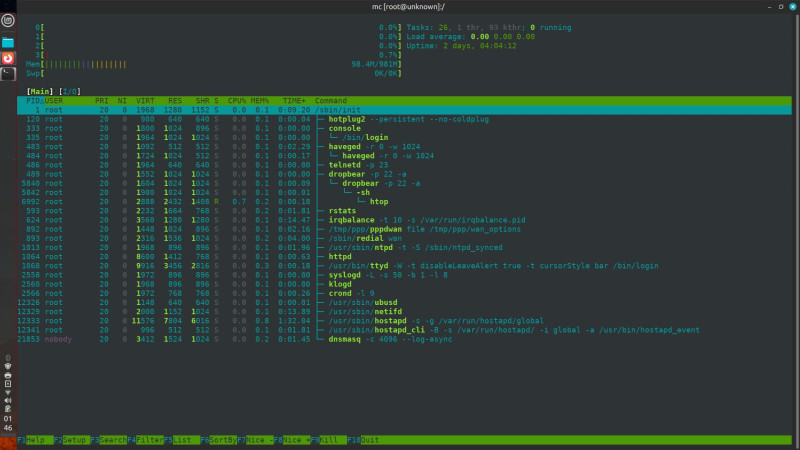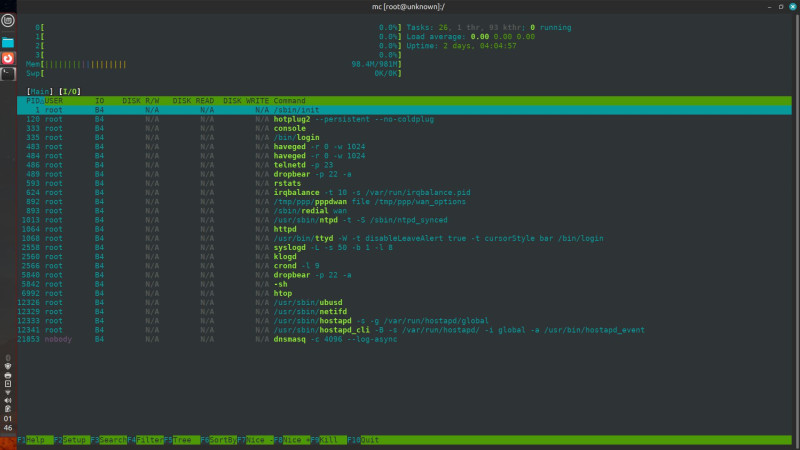Hirdetés
- Luck Dragon: Asszociációs játék. :)
- droidic: Windows 11 önállóság nélküli világ: a kontroll új korszaka
- sziku69: Fűzzük össze a szavakat :)
- sziku69: Szólánc.
- Brogyi: CTEK akkumulátor töltő és másolatai
- Mr Dini: Mindent a StreamSharkról!
- Luck Dragon: MárkaLánc
- Gurulunk, WAZE?!
- sh4d0w: Árnyékos sarok
- Meggyi001: Eldugott helyek Párizsban, amiket jó eséllyel még nem láttál...
-

LOGOUT
Üdv a GL.iNet Flint 2 (GL-MT6000) router topikjában!
Új hozzászólás Aktív témák
-
Ez így eddig jó?
root@unknown:/tmp/home/root# mkdir /mnt/sda1/optmkdir: can't create directory '/mnt/sda1/opt': No such file or directoryroot@unknown:/tmp/home/root# mcsfs_init(): Warning: file /etc/mc/sfs.ini not foundroot@unknown:/mnt# ;6M;6mroot@unknown:/mnt# ;6M;6m/bin/sh: syntax error: unexpected ";"root@unknown:/mnt# lsroot@unknown:/mnt# lstorext4 wareroot@unknown:/mnt# lsroot@unknown:/mnt# lstorext4 wareroot@unknown:/# lsroot@unknown:/# lsbin cifs1 etc lib lost+found mnt opt root sys usrbkp cifs2 home lib64 media nas proc run tftpboot varboot dev jffs libexec mmc nvram rom sbin tmp wwwroot@unknown:/# lsroot@unknown:/# lsbin cifs1 etc lib lost+found mnt opt root sys usrbkp cifs2 home lib64 media nas proc run tftpboot varboot dev jffs libexec mmc nvram rom sbin tmp wwwroot@unknown:/# mkdir /mntroot@unknown:/# mkdir /mntmkdir: can't create directory '/mnt': File existsroot@unknown:/tmp/home/root# mcsfs_init(): Warning: file /etc/mc/sfs.ini not foundroot@unknown:/tmp/home/root# cd /mnt/wareroot@unknown:/mnt/ware# mkdir /mnt/ware/optroot@unknown:/mnt/ware# lslost+found optroot@unknown:/mnt/ware# mount -o bind /mnt/ware/opt /optroot@unknown:/mnt/ware# /usr/sbin/entware-install.shInfo: Checking for prerequisites and creating folders...Warning: Folder /opt exists!Info: Opkg package manager deployment...Connecting to bin.entware.net (107.189.14.230:80)saving to '/opt/bin/opkg'opkg 100% |*************************************************************************************************************************| 836k 0:00:00 ETA'/opt/bin/opkg' savedConnecting to bin.entware.net (107.189.14.230:80)saving to '/opt/etc/opkg.conf'opkg.conf 100% |*************************************************************************************************************************| 175 0:00:00 ETA'/opt/etc/opkg.conf' savedInfo: Basic packages installation...Downloading http://bin.entware.net/aarch64-k3.10/Packages.gzUpdated list of available packages in /opt/var/opkg-lists/entwareInstalling entware-opt (227000-3) to root...Downloading http://bin.entware.net/aarch64-k3.10/entware-opt_227000-3_all.ipkInstalling libgcc (8.4.0-11) to root...Downloading http://bin.entware.net/aarch64-k3.10/libgcc_8.4.0-11_aarch64-3.10.ipkInstalling libc (2.27-11) to root...Downloading http://bin.entware.net/aarch64-k3.10/libc_2.27-11_aarch64-3.10.ipkInstalling libssp (8.4.0-11) to root...Downloading http://bin.entware.net/aarch64-k3.10/libssp_8.4.0-11_aarch64-3.10.ipkInstalling libpthread (2.27-11) to root...Downloading http://bin.entware.net/aarch64-k3.10/libpthread_2.27-11_aarch64-3.10.ipkInstalling librt (2.27-11) to root...Downloading http://bin.entware.net/aarch64-k3.10/librt_2.27-11_aarch64-3.10.ipkInstalling libstdcpp (8.4.0-11) to root...Downloading http://bin.entware.net/aarch64-k3.10/libstdcpp_8.4.0-11_aarch64-3.10.ipkInstalling entware-release (2025.05-1) to root...Downloading http://bin.entware.net/aarch64-k3.10/entware-release_2025.05-1_all.ipkInstalling zoneinfo-core (2025b-1) to root...Downloading http://bin.entware.net/aarch64-k3.10/zoneinfo-core_2025b-1_aarch64-3.10.ipkInstalling zoneinfo-asia (2025b-1) to root...Downloading http://bin.entware.net/aarch64-k3.10/zoneinfo-asia_2025b-1_aarch64-3.10.ipkInstalling zoneinfo-europe (2025b-1) to root...Downloading http://bin.entware.net/aarch64-k3.10/zoneinfo-europe_2025b-1_aarch64-3.10.ipkInstalling findutils (4.10.0-1) to root...Downloading http://bin.entware.net/aarch64-k3.10/findutils_4.10.0-1_aarch64-3.10.ipkInstalling terminfo (6.4-3) to root...Downloading http://bin.entware.net/aarch64-k3.10/terminfo_6.4-3_aarch64-3.10.ipkInstalling libpcre2 (10.42-1) to root...Downloading http://bin.entware.net/aarch64-k3.10/libpcre2_10.42-1_aarch64-3.10.ipkInstalling grep (3.11-2) to root...Downloading http://bin.entware.net/aarch64-k3.10/grep_3.11-2_aarch64-3.10.ipkInstalling locales (2.27-9) to root...Downloading http://bin.entware.net/aarch64-k3.10/locales_2.27-9_aarch64-3.10.ipkInstalling opkg (2024.10.16~38eccbb1-1) to root...Downloading http://bin.entware.net/aarch64-k3.10/opkg_2024.10.16~38eccbb1-1_aarch64-3.10.ipkInstalling entware-upgrade (1.0-1) to root...Downloading http://bin.entware.net/aarch64-k3.10/entware-upgrade_1.0-1_all.ipkConfiguring libgcc.Configuring libc.Configuring libssp.Configuring libpthread.Configuring librt.Configuring terminfo.Configuring libpcre2.Configuring grep.Configuring locales.Entware uses separate locale-archive file independent from main systemCreating locale archive /opt/usr/lib/locale/locale-archiveAdding en_EN.UTF-8Adding ru_RU.UTF-8You can download locale sources from http://bin.entware.net/other/i18n_glib227.tar.gzYou can add new locales to Entware using /opt/bin/localedef.newConfiguring entware-upgrade.Upgrade operations are not required.Configuring opkg.Configuring zoneinfo-core.Configuring zoneinfo-europe.Configuring zoneinfo-asia.Configuring libstdcpp.Configuring entware-release.Configuring findutils.Configuring entware-opt.Info: Congratulations!Info: If there are no errors above then Entware was successfully initialized.Info: Add /opt/bin & /opt/sbin to $PATH variableInfo: Add "/opt/etc/init.d/rc.unslung start" to startup script for Entware services to startInfo: Found a Bug? Please report at https://github.com/Entware/Entware/issuesroot@unknown:/mnt/ware# opkg update && opkg upgradeDownloading http://bin.entware.net/aarch64-k3.10/Packages.gzUpdated list of available packages in /opt/var/opkg-lists/entwareroot@unknown:/mnt/ware# opkg upgraderoot@unknown:/mnt/ware# opkg install htopInstalling htop (3.4.1-1) to root...Downloading http://bin.entware.net/aarch64-k3.10/htop_3.4.1-1_aarch64-3.10.ipkInstalling libncursesw (6.4-3) to root...Downloading http://bin.entware.net/aarch64-k3.10/libncursesw_6.4-3_aarch64-3.10.ipkInstalling libncurses (6.4-3) to root...Downloading http://bin.entware.net/aarch64-k3.10/libncurses_6.4-3_aarch64-3.10.ipkConfiguring libncursesw.Configuring libncurses.Configuring htop.root@unknown:/mnt/ware# htopHa jó, akkor hogyan tovább? Ha nem jó akkor hogy?
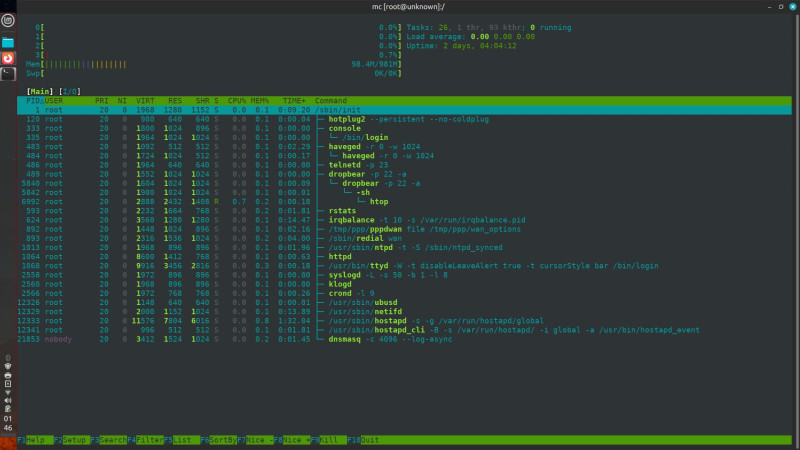
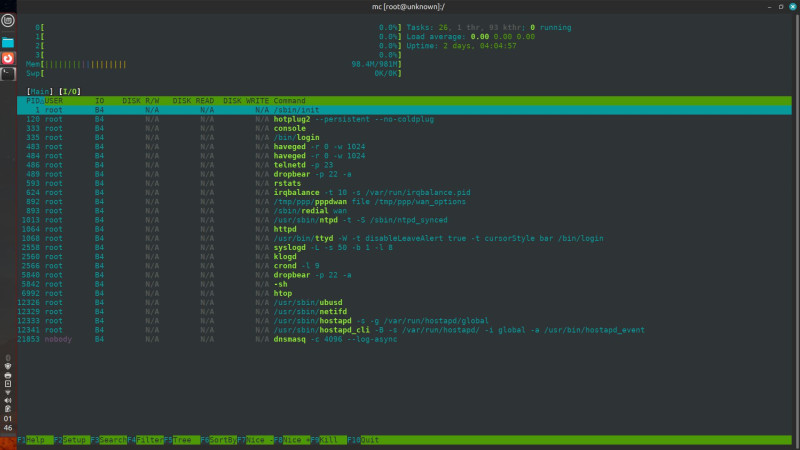
Új hozzászólás Aktív témák
- Call of Duty: Black Ops 6
- Teljes verziós játékok letöltése ingyen
- YouTube
- Milyen monitort vegyek?
- PlayStation 4
- Folyószámla, bankszámla, bankváltás, külföldi kártyahasználat
- Poco F7 – bajnokesélyes
- Kormányok / autós szimulátorok topikja
- EAFC 26
- Luck Dragon: Asszociációs játék. :)
- További aktív témák...
- Acer Nitro 5 AN515 I7 9 gen 32 gb 1650
- Részletre elviheted akár 365 napra Bankmentes , azonnal elérhető Dell GAMER laptop G15 5511
- HIBÁTLAN iPhone 14 Pro 256GB Deep Purple -1 ÉV GARANCIA - Kártyafüggetlen, MS3516, 94% Akkumulátor
- Apple iPhone 12 Mini 64GB, Kártyafüggetlen, 1 Év Garanciával
- ÁRGARANCIA!Épített KomPhone i5 13400F 16/32/64GB RAM RTX 5060 Ti 8GB GAMER PC termékbeszámítással
Állásajánlatok
Cég: PCMENTOR SZERVIZ KFT.
Város: Budapest
Cég: NetGo.hu Kft.
Város: Gödöllő