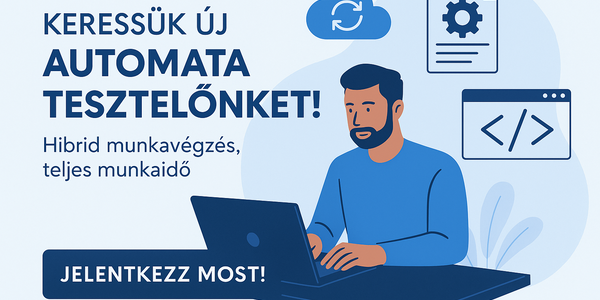- sh4d0w: Csak a profit - emberélet nem számít
- Luck Dragon: Asszociációs játék. :)
- sziku69: Fűzzük össze a szavakat :)
- bitpork: Augusztus 2- szombat jelen állás szerint.
- Kempingezés és sátrazás
- sziku69: Szólánc.
- D1Rect: Nagy "hülyétkapokazapróktól" topik
- Gurulunk, WAZE?!
- zebra_hun: Hűthető e kulturáltan a Raptor Lake léghűtővel a kánikulában?
- eBay-es kütyük kis pénzért
Új hozzászólás Aktív témák
-

pocsika84
csendes tag
válasz
 Zé_Mester
#19017
üzenetére
Zé_Mester
#19017
üzenetére
Szevasz!
Csak a biztonság kedvéért érdeklődöm mit és milyen sorrendben telepítettél? Mert sajna a dell gépeknek úgy tűnik ez sem mindegy! A dell oldaláról a szervízcimke saját számával tudod letölteni a te gépedhez való drivereket vagyis amivel azokat kiadták! Majd a driverek telepítési sorrendje sem mindegy! Ajánlom probáld meg ezen sorrendben, de ez a dell oldalán le van írva tájékoztatásul:
Driver install order for desktops and laptops
1. Desktop System Software (DSS) or Notebook System Software (NSS) - A vital utility that provides critical updates and patches for the operating system. If you are reinstalling Windows or updating all drivers, it is important that this software be installed first. This is located under the System Utilities Category on the Drivers and Downloads page.
Note : NSS and DSS may not be available for all desktop and notebook products.
2. Chipset - Helps Windows control system board components and controllers. This is located under the Chipset Category on the Drivers and Downloads page.
3. Video Adapter - Enhances video performance. This is located under the Video Category on the Drivers and Downloads page.
4. Network Interface Card (NIC) - Enhances the network controller for Internet or network access. This is located under the Network Category on the Drivers and Downloads page.
5. Laptops Only: Dell Quickset or Dell Control Point Manager (DCP) - Controls power management, ambient light sensor, wireless profiles, and security features on laptops. This is located under the Applications on the Drivers and Downloads page.
6. Audio Adapter - Enables and enhances the audio controller. This is located under the Audio Category on the Drivers and Downloads page.7. Modem - Allows dial-up capability. This is located under the Communication Category on the Drivers and Downloads page.
8. Wireless Network Card - Enables and enhances the wireless network controller. This is located under the Network Category on the Drivers and Downloads page.
9. Touchpad, Pointer, Trackstick, Mice, and Keyboards - Enhances the pointing device features. This is located under the Input Device Drivers Category on the Drivers and Downloads page.
10. Other Devices
* Intel vProTM or AMTTM - Enhances system manageability. This is located under the Chipset Category on on the Drivers and Downloads page.
* Bluetooth ® Module located under the Network Category on the Drivers and Downloads page.
* Dell Wireless Mobile Broadband Cards located under the Communication Category on the Drivers and Downloads page.
* PCMCIA/Smartcard controller located under the Security Category on the Drivers and Downloads page.
* Touch Screen Digitizer Enables touch screen mouse control available on select Dell laptops. This is located under the Input Category on the Drivers and Downloads page.Ha persze nem tudsz angolul akkor a webfordító remek segítséget szolgál! Ha pm-ben elküldöd a géped típusát akkor keresek hozzá neked drivert vagy segítek ha tudok! Illetve az azért te is megtudod nézni, hogy egyáltalán van -e a gépben wlan? A biosba belépve egyáltalán be van -e kapcsolva? Lehet hogy csak a bluetooth van aktiválva? Ezeket nézd meg!
Üdv Józsi
Új hozzászólás Aktív témák
Hirdetés
- Linux kezdőknek
- Zelda Játékok
- sh4d0w: Csak a profit - emberélet nem számít
- HiFi műszaki szemmel - sztereó hangrendszerek
- Le Mans Ultimate
- Macron betiltatná az EU-ban a közösségi médiát a 15 év alattiaknak
- Melyik tápegységet vegyem?
- Kormányok / autós szimulátorok topikja
- Xbox Series X|S
- Counter-Strike: Global Offensive (CS:GO) / Counter-Strike 2 (CS2)
- További aktív témák...
- HP Zbook 15 G3 laptop (15,6FHD/I7-G6/16GB/256SSD/AMD2GB/MagyarVilágítós/Win11)
- ÚJ Lenovo Legion Pro 5 16IRX9 - 16" WQXGA 165Hz - i5 14500HX - 32GB - 1TB - RTX 4060 - 3 év garancia
- T14s Gen4 14" FHD+ IPS i7-1365U 16GB 512GB NVMe magyar bill IR kam gar
- ThinkBook 16p Gen3 16" QHD+ IPS Ryzen 5 6600H RTX 3060 16GB 512GB NVMe ujjlolv gar
- ThinkBook 16p Gen3 16" QHD+ IPS Ryzen 5 6600H RTX 3060 16GB 512GB NVMe ujjlolv gar
- ÁRGARANCIA!Épített KomPhone Ryzen 7 5700X 16/32/64GB RAM RX 7600XT 16GB GAMER PC termékbeszámítással
- Bomba ár! HP ZBook Studio G5 - XEON I 32GB I 512SSD I Nvidia I 15,6" 4K DreamColor I Cam I W11 I Gar
- LG 45GS95QE - 45" Ívelt OLED / 2K WQHD / 240Hz 0.03ms / NVIDIA G-Sync / FreeSync Premium / HDMI 2.1
- BESZÁMÍTÁS! MSI X470 R7 5800X 32GB DDR4 512GB SSD ROG STRIX RTX 2080 Super 8GB Rampage SHIVA 650W
- Gamer laptop felvásárlás Magas áron, gyorsan és egyszerűen!
Állásajánlatok
Cég: PC Trade Systems Kft.
Város: Szeged
Cég: PCMENTOR SZERVIZ KFT.
Város: Budapest



 somasz
somasz