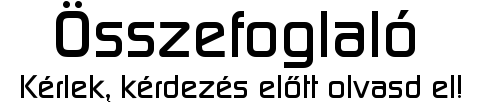
Gyorskeresés
Legfrissebb anyagok
- Bemutató Route 66 Chicagotól Los Angelesig 2. rész
- Helyszíni riport Alfa Giulia Q-val a Balaton Park Circiut-en
- Bemutató A használt VGA piac kincsei - Július I
- Bemutató Bakancslista: Route 66 Chicagotól Los Angelesig
- Tudástár AMD Radeon undervolt/overclock
Általános témák
LOGOUT.hu témák
- [Re:] [HThomas:] Kia Ceed SW JD vs CD tapasztalatok
- [Re:] [sziku69:] Fűzzük össze a szavakat :)
- [Re:] [Mr Dini:] Mindent a StreamSharkról!
- [Re:] [bitpork:] Fogyasztásra ítélve
- [Re:] [D1Rect:] Nagy "hülyétkapokazapróktól" topik
- [Re:] [GoodSpeed:] SAMSUNG Galaxy Buds FE (SM-R400NZAAEUE) a 9 éves SONY SBH20 utódja (nálam)
- [Re:] [gban:] Ingyen kellene, de tegnapra
- [Re:] [Luck Dragon:] Asszociációs játék. :)
- [Re:] Elektromos rásegítésű kerékpárok
- [Re:] [attilasd:] A laposföld elmebaj: Vissza a jövőbe!
Szakmai témák
PROHARDVER! témák
Mobilarena témák
IT café témák
GAMEPOD.hu témák
Téma összefoglaló
Hozzászólások

yolan
őstag
Itt a megoldás gépre és NAS-ra is:
1. Download Plex: http://www.plexapp.com/getplex/
2. Install it
3. Run the initial stuff and tell it where your media is, let it finish doing that
If the page isn't open already, in your notification bar right-click Plex's icon and select "Media Manager", this will open the Plex Web page in your browser
4. On that page, navigate to the media you want to play, click to play it
5. Click the Cast Tab button on Chrome while the video is playing, cast it to your Chromecast
“A writer needs a pen, an artist needs a brush, but a filmmaker needs an army.” - Orson Welles









